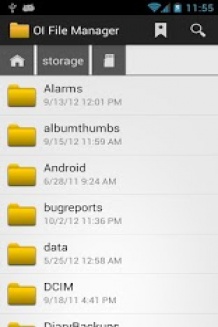OI File Manager





Created by OpenIntents
Licence
Free
Android version
Variable
Team note
8 / 10
Users note
8 / 10
Downloads
about 0
Size
1 Mo
Sort in
Click for larger image
Team review
" Simply browse your SD card. "
The application has not yet detailed description, however the team assigned the note of 8 / 10. This note is based on the following criteria: Quality, Usefulness, Ease of Use, Privacy Concerns of user data (depending on the permissions required)..
The app is compatible with most Android devices running on.
Its weight is very light, less than a megabyte is sufficient to store and operate.
Its number of downloads in the Android Market (Google Play) is quite low. The application is either new, or limited to a specific area that only a few users are interested in.
The application has not yet detailed description, however the team assigned the note of 8 / 10. This note is based on the following criteria: Quality, Usefulness, Ease of Use, Privacy Concerns of user data (depending on the permissions required)..
The app is compatible with most Android devices running on.
Its weight is very light, less than a megabyte is sufficient to store and operate.
Its number of downloads in the Android Market (Google Play) is quite low. The application is either new, or limited to a specific area that only a few users are interested in.
User reviews
Add a review on OI File Manager
 Ok by anonym
Ok by anonymLike most file managers I've tried there's something missing. I'd really like to be able to select multiple files faster. A "select all" option coupled with what QuickPic has; long-press one file and long press another will select every file between the two. I don't want to just look at my files--i want to interact with them. 3/5
 A nice, little, lightweight file manager. by anonym
A nice, little, lightweight file manager. by anonymThe app has a simple 'no-frills' design, and is ad-free, permission-lite and open source. It's designed for smartphones, though it might also be good on a phablet. Unsurprisingly, it would be rather basic for tablet use, unless you're the kind of user that prefers their apps spartan and minimalistic. Definitely worth taking for a spin. 5/5
 by anonym
by anonymGreat app.. though there is any other apps like this in market.. i choose this :) 5/5
 Great App. by anonym
Great App. by anonymThis app does exactly as promised. It even recovered photos I thought were gone due to my phone automatically deleted when it unexpectedly crashed. When I checked the picture folders in this app I was surprised to find all photos were there. To the Dev team Awesome work! Please add a device memory compression feature. It's been 5 mos since the last update was released. **Is this app still supported??** 5/5
 by anonym
by anonymI like this app. No problem..i dont konw way other say have a problem 5/5
 Just perfect file browser. by anonym
Just perfect file browser. by anonymNo more, no less. Thanks for the app! 5/5
 Best file manager with no needless features by anonym
Best file manager with no needless features by anonymBest file manager app out there, however, with kitkat the oi manager cannot read sdcards. Please update. To me it is almost useless. 5/5
 Nexus 7 by anonym
Nexus 7 by anonymGreat app u can do so much with this app but u have to know how to work It cuz if u hit the wrong button u can erase important files and destroy ur fon. 5/5
 Love it!! by anonym
Love it!! by anonymI honestly love this this. Simple, free, easy to use, and now I have a way to Bluetooth music to my friends xD I'd give this like 40 stars if I could 5/5
 best by anonym
best by anonymOne of the best file explorers for simplicity and easy to use GUI. Es is my favorite but I use this quite often and always have 5/5
 Five star app though troubles with UI on tablets by anonym
Five star app though troubles with UI on tablets by anonymPrevious version was definitely a 5 star app, since the last update the list of files has weird horizontal margin from left and right display border.. thus seems as not optimized for tablets anymore. Issue still remain.. 2/5
 Excellent app! by anonym
Excellent app! by anonymDoes what you expect of it, doesn't require any intrusive permissions and has no ads! I want to lick it. 5/5
 Something is wrong .. No icons .. by anonym
Something is wrong .. No icons .. by anonymThere r not file icons and now its bugging ... 2/5
 Best app in its category by anonym
Best app in its category by anonymThis app is in my opinion one of the finest apps available for users. Is complete with every feature you'll ever need. Good for both new users and power users alike. And it's open source! 5/5
 Nice (^.^)/ by anonym
Nice (^.^)/ by anonymHere's the trick.If you have Pixel Gun 3D you can use this to download skins from the internet.:O 5/5
 Translation. by anonym
Translation. by anonymHi, thanks for great app I've translated your app to Azerbaijani in launchpad and waiting for new version with it ;) You've updated to 2.0.5 and still doesn't exist my translations, I'm waiting for almost ~3 weeks and still nothing. Please include it 5/5
 Helpful to organize your folders and files by anonym
Helpful to organize your folders and files by anonymJust open and find your hidden files that "downloads" button doesn't show. 5/5
 Good file explorer. No Bluetooth share by anonym
Good file explorer. No Bluetooth share by anonymA wonderful file explorer, but I was unable to send files via Bluetooth. 3 stars for now. 3/5
 Fast by anonym
Fast by anonymIt's a file manager, it doesn't try to wash your dishes, clean the house, do your homework or anything, it's just a file manager, I just need a file manager! :p 5/5
 SGN3 w/KK4.4: by anonym
SGN3 w/KK4.4: by anonymWon't write/paste to external sd (browse/copy only - which is functionally useless). If you took the kitkat update, don't bother looking here for a solution. 2/5
 Great! by anonym
Great! by anonymIcons could be a bit more stylish. But other than that it's a great app! Love it! I've seen some other apps that can check out network folders on WIFI as well. Would be a great feature to be added! 5/5
 no Select All function by anonym
no Select All function by anonymWorks fine and you can view all the folders you have including hidden ones but there is a major lack in the app, it does not have any select all function which is required. 3/5
 It sucks by anonym
It sucks by anonymIt work good but there's no option to paste whatever you copy,i can't paste file i copy to another location or folder. 2/5
 Awesome by anonym
Awesome by anonymI've been using this since I first got android with 1.6 donut, and this still is my favorite. 5/5
 I trust by anonym
I trust by anonymthis app more than any of the other ones similar to it. It has more options than the app that comes preinstalled on the GS3, and it runs a lot better in my opinion 5/5
 Just! What I needed by anonym
Just! What I needed by anonymThis is what I needed for downloading files from the internet. That isn't all,for all those minecraft pe users then this the right app your looking for to download maps on it. 5 STARS! 5/5
 Decent File Browser. by anonym
Decent File Browser. by anonymDon't remember downloading this so it must have piggy-backed or it's OS shovelware. Ad free and works fine. Previous objection to bright background colour has vapourised so what's not to like? 5/5
 Does what it should, and open source by anonym
Does what it should, and open source by anonymSo nice to see an ad free file manager, that does exactly what I expect. Having it be true open source as well just makes my day. 5/5
 Simple and Neat by anonym
Simple and Neat by anonymThanks for making a simple and clean file manager app, especially great for someone using stock Android. Everything is great except no progress bar while copying or moving files. 4/5
 Open source but why is it so bad by anonym
Open source but why is it so bad by anonymI guess I shouldn't be surprised. File managers on android are even worse than Windows. Cut is basically worthless Berwyn sdcard and internal because it fails. But copy and delete works fine. Figure that one out. There's no way to resize the display of icons so I can see more than 32 pixels of an image. It's impossible to find which image I want to move. Come on, seriously? Use a good file manager like Dolphin (KDE) and get back to me with those missing features you need. 3/5
 Favourite file manager by anonym
Favourite file manager by anonymOnly one issue... it doesn't write to SD card storage from Kitkat onwards. Awaiting a fix. 4/5
 OI is the S***! by anonym
OI is the S***! by anonymI've been using this app for over 2 years now. I love the ease of use and the minimalistic UI. Oh yeah, and its FREE! I definitely suggest this file browser for new as well as longtime Android users! Thanks Open Intents! 5/5
 Sony Xperia Z2 by anonym
Sony Xperia Z2 by anonymThis doesn't work on my Sony Xperia Z2. When I try to move my files from internal memory to SD memory , it forbid me from doing so. Just curious is it the software problem or do I need to do any setting in the phone to make this work? Any recommendation? 2/5
 Not so good by anonym
Not so good by anonymBluetooth sharing Not working-Zipping files Not working but I will give it 3 stars because it can explore system files and etc... 3/5
 by anonym
by anonymv2.0.5 Uncheck and Uncheck All don't work Also wrong (duplicated) thumbnails for different files with same name but in different folders e.g. maptiles 1/5
 Nice slim file manager by anonym
Nice slim file manager by anonymThis is a simple file manager with icons big enoug so that I can touch them with my thumb. Hence very agreable to look at, and with the included bookmarks you'll easily find your faviroutes. Only problem: It replaces the term "sdcard" with the symbol of an SD card in the path. That's really nice to look at, but I've got two SC card (/mnt/scard and /mnt/scdard2) so I can't tell them apart. 4/5
 Finally a File Manager Without Network Access Needs by anonym
Finally a File Manager Without Network Access Needs by anonymThe developers must think we're crazy to give a simple file manager network access. Well I guess it's to download ads that are generally obnoxious. This file manager doesn't need this. Yay! They get my download and full support. The ads steal your personal info, slow the machine down and give you generally annoying content. This file manager is fast and easy and doesn't need network or internet access and doesn't download crappy ads.. I give it an A+ 5/5
 Looks only at main internal mem by anonym
Looks only at main internal mem by anonymDoesn't see the sd card, or it's not intuitive. Anyway, can't do more than with the default explorer, less in fact. Deinstall. 2/5
 Samsung S4 by anonym
Samsung S4 by anonymWow.. stumbled across this on my old atrix 4g through cyanogenMod. In my opinion this and root explorer are the two best out there... 4/5
 My Favorite File Manager Ever! by anonym
My Favorite File Manager Ever! by anonymA bit buggy running on my trablet with android 4.4.2 Graphic issues while selecting multiple files to copy paste. Bluetooth sending not working from couple updates back. 4/5
Required permissions on the device
To work, the app requires access to the following device functions :
Unspecified.